I found the solution on WoWWiki.
"Many people have found out their Background Downloader will not execute and popup after WoW has been closed. This will prevent people from pre-downloading patches. The problem is fixed by deleting the file BackgroundDownloader.exe and running the repair program to download a new one.
Known Broken Downloaders
* 2.2.0.1092
* 2.2.0.1097
* 3.3.2 to 3.3.3
* 3.3.3 to 4.0.1.
To Fix
* Delete the BackgroundDownloader.exe in your WoW directory. In Windows its usually "C:\Program Files\World of Warcraft".
* Run the "Repair" program and it will download a new background downloader.
* Either run WoW and the close the game to launch it, or manually execute it from the WoW directory."
Now that I've done that the Downloader found the next patch and started to download! Yay! I unchecked the 2 first options in the repair tool and just checked the Reset World of Warcraft cache data and then clicked the Check files only option.

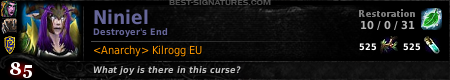

No comments:
Post a Comment