I haven't been able to use the Customized DBM Bars from Damia UI since the latest patch. The bars wouldn't show and I got an error in DBM-Core\DBT.lua saying "attempt to perform arithmetic on local 'elapsed' (a string value)".
I had a look in the lua and xml files and came up with an easy solution for the problem tonight. The custom template is no longer up to date so the whole script section in it just needs to be updated to reflect the changes done in the latest DBM template.
Edit the DBT-Template.xml file located in the DBM-Core folder and replace the whole <Scripts>...</Scripts> section with the markup below.
This is how it should look now:
<Scripts>
<OnUpdate function="DBT_Bar_OnUpdate"/>
<OnMouseDown function="DBT_Bar_OnMouseDown"/>
<OnMouseUp function="DBT_Bar_OnMouseUp"/>
<OnHide function="DBT_Bar_OnHide"/>
</Scripts>
Yay for great looking bars again!


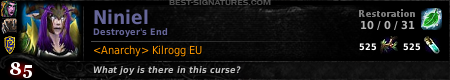

2 comments:
You are awesome, Niniel. <3
THANK YOU!
Nah, you're awesome! ;)
You're very welcome though! I think the icons aren't really sorted yet though. When I look at your image and compare it with mine it seems they are too small and the border is wrong?
At least the bars are back with the proper layout again! I'll see if I can find what's up with the icons ^^
Post a Comment