To start, we download SharedMedia. We complement this with SharedMediaAdditionalFonts. These are extracted into your
Interface/Addons folder.You will now get a lot more textures and fonts to choose from in your other addons that support LibSharedMedia.
Now suppose that you would like to add another font that isn't available in these downloads? Well, to start you browse to a nice site like www.dafont.com for a good number of great fonts. Maybe something like Fairydust is the right font for your cast bar?
When you've found a font that you like it's time to download it and extract the .ttf file to your
Interface\Addons\SharedMediaAdditionalFonts\fonts folder. The next step is to modify the SharedMediaAdditionalFonts.lua in the Interface\Addons\SharedMediaAdditionalFonts folder. In this file you will find a row each for every font so you just copy a row and replace the name of the font and the location as such: SharedMediaAdditionalFonts:Register("font", "FairyDust", [[Interface\Addons\SharedMediaAdditionalFonts\fonts\FairyDustB.ttf]]). Save this file, start WoW and hopefully you should be able to choose your new font from your addons!I was using ClearFont for a long while but can now recommend Fontifier that I just switched to. It lets you easily change the fonts in the different parts of the UI.
Here's an example of my current Quest window thanks to Fontifier and the Sharedmedia addons and the Sansation font that I like for my chat and normal text. The font used in the headings and also in Grid and my Quartz cast bar is Frakturika that is included in the SharedMediaAdditionalFonts I believe.

Be aware that any updates to SharedMedia is likely to wipe your changes in the lua file, at least that is what I would expect to happen so do keep a backup of it if you modify it and plan to update the addons.
There might be a much better way to accomplish what I've just described but this is how I do it and it works great for me! Good luck!

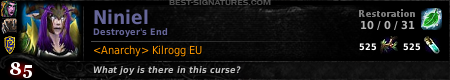

No comments:
Post a Comment